
For Garmin GPS receivers and Mapsource.
Last updated: 22 Mar 2006
Downloading and installation
|
For Garmin GPS receivers and Mapsource.
|
Last updated: 22 Mar 2006 Downloading and installation |
Many people have had problems in correctly installing the contour map files on a PC. They are also worried about things like editing the Windows registry. There is no need to encounter such technicalities, if the instructions on this page are followed carefully.
Downloading:
Go to the Scottish Mountaineering Club website and get the files from there. For best results, it is recommended that you get ALL the data files,because the overlay “preview”in Mapsource expects them to be present. The files are in .ZIP format, and a full set totals 94MB. A broadband connection would be useful...
Download the ZIP files to a temporary folder. Remember where you put them. Try to ensure that it is a local drive on your machine, as running the maps over a network is not a good idea.
Make sure that your download includes the file essentials.zip, plus at least one data file. (See above.) The map files are named by latitude according to the NORTH edge of each set.
Extracting the files:
This is an important section – you must follow these instructions precisely...
In Windows Explorer, create an empty folder with the following path:
C:\Program Files\Garmin\contours v2
Check carefully that this is EXACTLY right, otherwise bad things will happen later on. Now, navigate back to the folder where you put the downloaded ZIP files. Select each file in turn with RIGHT-CLICK – in a full distribution there should be eleven of them...
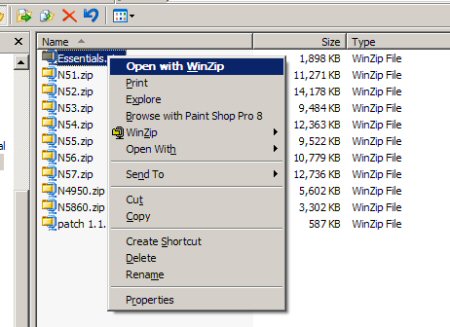
...move mouse pointer over “Open with Winzip” and click. (Note: the "Patch" file shown in the graphic above is no longer needed.)
When WinZip opens, extract the contents to the folder you made earlier. Here it is again... C:\Program Files\Garmin\contours v2 (Winzip will remember the last extract location you used, which helps.)
Using the REG files:
The SMC site provides a registry update file for use with Windows XP. You will find it in the the folder where you unzipped all the files, named contoursV2.reg. If you are using Windows 98/Me, this file will not work correctly so I have supplied a different one HERE. Download this file to the working folder, and then proceed as below..
Locate the REG file, and RIGHT-CLICK on it. Select MERGE from the pop-up menu...
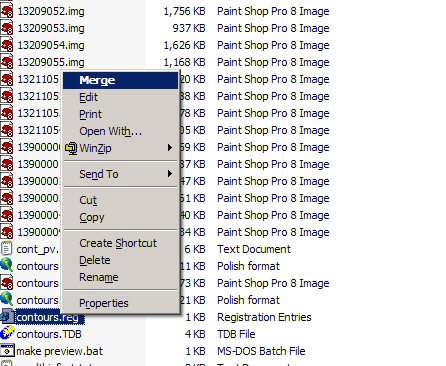
WindowsXP will ask you if you “want to add the information to the registry”. (Win98 message varies slightly). Answer “YES”. There is no other messing about with the registry required.
In the next section, we will look at using the contour maps with Mapsource...
![]()
|
Contents.... |
|
|---|---|
|
Page 3: |
|
|
Page 4: |
|
|
Page 1: |
|
|
All text and images on this website are ©Paul McMichael 2005, and may not be copied or reproduced. We sue. “Mapsource”, “iQue”, “eTrex” are registered trademarks of Garmin Inc. |